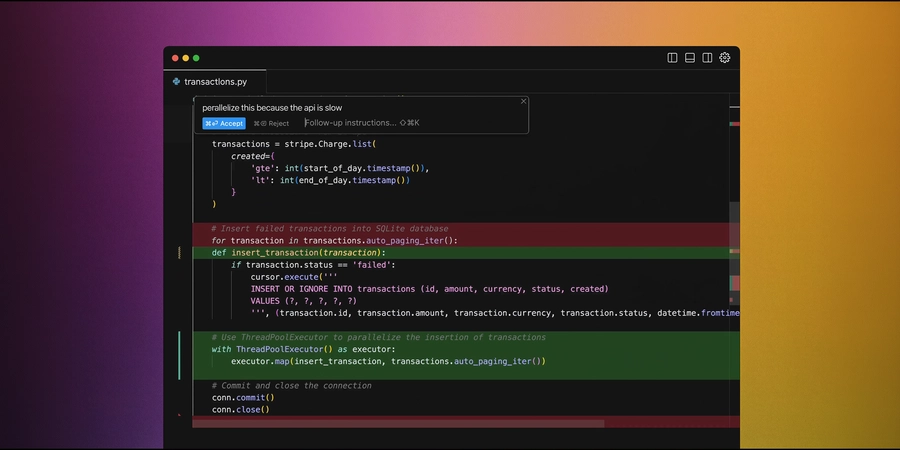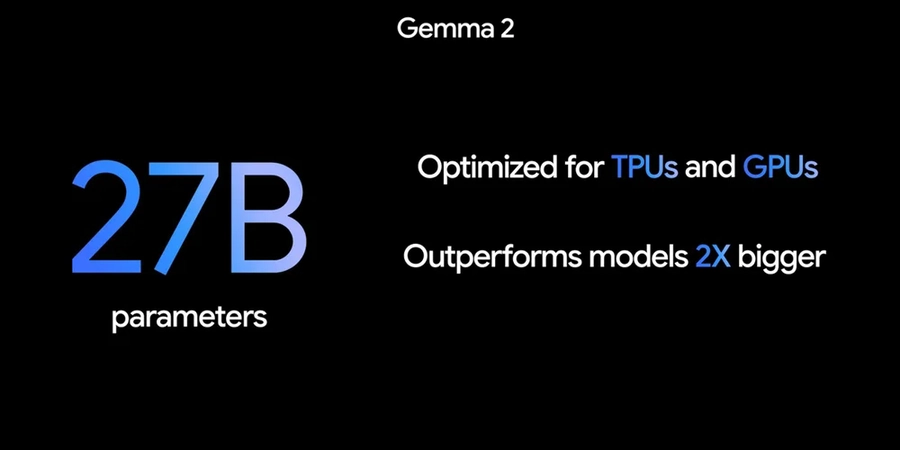# TL;DR
- Cursor AI Transforms Software Development: An AI-powered IDE developed by Anysphere Inc., Cursor integrates with VS Code to enhance coding productivity.
- Advanced AI Features: Enjoy code generation, context-aware suggestions, image-to-code conversion, and natural language commands.
- Voice-to-Text Integration with Superwhisper: Dictate code hands-free using Superwhisper, reducing typos and improving workflow.
- Streamlined Workflow and Faster Problem-Solving: Overcome analysis paralysis and resolve coding issues more efficiently with AI assistance.
- Potential Industry Disruption: AI-driven code generation could reduce demand for entry-level and mid-level programmers while creating new cybersecurity roles.
- Comparison with Competitors: Cursor’s deep AI integration offers advantages over tools like GitHub Copilot and Windsurf.
- What’s Next? Future developments include enhanced AI models, faster performance, and more advanced code analysis capabilities.
# Cursor: Will This AI Code Editor Replace Human Programmers?
AI is reshaping how developers write code. Leading this shift is Cursor AI, an AI-powered code editor built on Visual Studio Code (VS Code). Developed by Anysphere Inc., Cursor represents one of the most significant advancements in software development tools of the past decade. With advanced AI features and a familiar interface, Cursor AI boosts productivity for both experienced developers and newcomers.
By 2025, AI models integrated into tools like Cursor have reportedly surpassed elite human programmers in various coding tasks, including competitive programming and general software development. Models have achieved high rankings in coding competitions and scored over 71% on the SWE bench—up from 39% in early 2024—highlighting a rapid leap in AI capabilities (AI Models Revolutionize Coding by Surpassing Human Developer Skills).
# The Origins and Growth of Cursor AI
# Initial Launch and Early Development
Cursor was launched in 2023 by Anysphere, a research lab founded in 2022 by MIT graduates Sualeh Asif, Arvid Lunnemark, Aman Sanger, and Micheal Truell. Their goal was to create AI systems that radically enhance developer productivity, with Cursor as their flagship product. As a fork of Visual Studio Code, Cursor retained the familiar interface of its predecessor while integrating advanced AI capabilities like code generation, autocompletion, and contextual codebase analysis. The initial release ensured seamless compatibility with existing extensions, themes, and workflows, helping Cursor quickly gain traction among developers seeking AI-powered coding assistance.
# Funding and Strategic Growth
Following its 2023 launch, Anysphere secured $8 million in seed funding led by OpenAI’s Startup Fund. By August 2024, the company raised $60 million in a Series A round led by Andreessen Horowitz, reaching a valuation of $400 million. This funding coincided with the acquisition of Supermaven, an AI coding assistant, further enhancing Cursor’s capabilities. Unlike GitHub Copilot, which operates as a plugin, Cursor offers a standalone AI-native IDE, delivering deeper integration of generative AI features and capturing a growing market share.
# Key Features of Cursor AI
# Core Features
- VS Code Integration: Cursor AI imports VS Code settings, retains shortcuts, and supports extensions.
- AI Assistant Integration: Shortcuts provide real-time AI chat, context-aware suggestions, and support for models like GPT-4.
- Code Generation: Cursor AI can generate multi-file projects, offer inline code suggestions, and convert images into code.
# Advanced Features
- Image-to-Code Conversion: Developers can generate UI code from design images.
- Context-Aware Editing: Highlight code for targeted modifications, apply inline edits, and maintain consistency using diff review.
# Potential Impact on Software Engineers
Cursor AI’s ability to predict and generate code using natural language and contextual analysis could democratize coding, making programming more accessible to individuals with minimal experience. Companies might increasingly rely on AI-generated code to reduce costs and improve productivity, potentially reducing demand for human programmers—particularly in entry-level and mid-level roles. Even elite programmers may shift from writing code to overseeing AI systems.
# Risks and the “Final Nail” Scenario
Some view Cursor AI as the “final nail” for traditional software engineering, potentially diminishing the value of problem-solving and coding skills. The profession, once known for its creativity and high earning potential, may face an identity shift as AI automates more tasks. However, AI integration also introduces new challenges. Research from a Stanford-affiliated team suggests that AI-generated code can increase security vulnerabilities, creating opportunities for engineers to specialize in mitigating these risks (AI Code Tools: The Ultimate Guide in 2025).
# Comparing AI Coding Assistants
# Cursor AI vs. GitHub Copilot vs. Windsurf
| Feature | Cursor AI | GitHub Copilot | Windsurf |
|---|---|---|---|
| Price | Free (basic), $20/month (Pro) | $10/month after free trial | Pricing varies |
| AI Model | GPT-4, Claude | OpenAI Codex | Custom models |
| Code Completion | Yes | Yes | Yes |
| Natural Language Commands | Yes | Limited | Yes |
| Built on VS Code | Yes | No (separate extension) | Yes |
- Cursor AI: Best for advanced AI features within a familiar VS Code environment.
- GitHub Copilot: Known for quick suggestions and cross-IDE compatibility.
- Windsurf: Offers similar features with different pricing and AI models.
# Superwhisper: The Perfect Companion to Cursor AI
# What Is Superwhisper?
Superwhisper is an AI-powered voice-to-text application designed for macOS. Supporting over 100 languages, it transcribes speech locally with high accuracy, ensuring privacy and faster performance without needing an internet connection. Superwhisper is ideal for writing emails, taking notes, creating documents, and coding hands-free, as dictation is often faster than typing.
# Using Superwhisper with Cursor AI
To use Superwhisper’s push-to-talk feature with Cursor AI, follow these steps:
- Install Both Tools: Download Cursor AI and Superwhisper from their respective websites.
- Configure Superwhisper: Open settings, go to “Modes,” click “Create Mode,” select “Custom,” name it “Python Coding,” and enable activation in the Cursor app.
- Activate Push-to-Talk: Use the keyboard shortcut (typically Option + Spacebar) to start dictating code.
- Hands-Free Coding: Speak your code or commands, and Superwhisper will transcribe and input them directly into Cursor AI.
# Productivity Benefits
Pairing Superwhisper with Cursor AI enhances productivity by increasing coding speed, as dictation is generally faster than typing. This integration reduces typos and syntax issues thanks to AI-powered transcription. The hands-free approach maintains thought flow without typing interruptions and improves accessibility for users with physical disabilities or those who prefer voice commands.
# Personal Experience with Cursor AI
So far, so good. I’ve used Cursor since its early launch and appreciate how far it has come. Transitioning to the new workflow involved some friction, but it became intuitive within a day or two. Remembering the last selected mode instead of defaulting to Agent mode when starting a new chat would improve usability. Labeling each mode with “Mode” could also clarify its function. While the dark mode feels a bit too dark, it’s not a major issue.
As a software engineer dedicated to craftsmanship, I’ve often struggled with analysis paralysis, which can slow down delivery. Using Cursor as a copilot has helped me resolve problems faster, even when I don’t fully understand the root cause. Previously, Stack Overflow was my go-to resource, but now Cursor provides faster answers directly within the coding environment. This aligns with my commitment to artistic, scientific, and professional excellence.
That said, great power comes with challenges. Using a tool this capable can sometimes feel overwhelming, like holding a weapon of mass creation. Cursor also has its share of UI friction. To reduce the need for copying and pasting, I pair Cursor with Superwhisper, allowing me to dictate code directly into the editor. Since Cursor’s launch, I’ve delivered both client projects and personal apps faster, including several mobile apps currently in progress. Overall, version v0.46 feels polished and efficient.
# How to Maximize Cursor AI
- Start Simple: Use Cursor AI for basic tasks.
- Use Clear Prompts: Provide specific instructions for accurate code generation.
- Review Outputs: Ensure AI-generated code meets project standards.
- Document Changes: Track AI-assisted modifications.
- Stay Updated: Regularly check for new features.
# Best Practices
- Plan Your Project: Define requirements and break tasks into manageable steps.
- Provide Context: Use file references and documentation.
- Ensure Consistency: Align AI-generated code with coding standards.
# The Future of AI in Coding
As AI evolves, tools like Cursor AI will help developers focus on solving complex problems while automating repetitive tasks. While concerns about job displacement are valid, AI also creates opportunities in cybersecurity, AI oversight, and hybrid human-AI collaboration.
# Conclusion
Cursor AI is more than a productivity booster—it’s reshaping software engineering. With seamless VS Code integration and advanced AI features, it acts like an AI pair programmer. While challenges like performance issues and potential security risks exist, Cursor’s benefits and continuous improvements make it a tool worth exploring.
For developers seeking to streamline their workflow, Cursor AI represents the future of coding. Understanding its strengths and risks is essential as the industry navigates this transformative shift.
# Key Takeaways
- Cursor AI integrates advanced AI features into a familiar VS Code environment.
- Key Features: VS Code integration, AI chat, multi-file generation, and image-to-code conversion.
- Benefits: Increased productivity, AI-powered assistance, and multi-language support.
- Risks: Potential job displacement, security vulnerabilities, and evolving developer roles.
- Superwhisper Integration: Use voice-to-text dictation to code faster and reduce errors.
- Tips for Success: Start simple, use clear prompts, review outputs, and stay updated.
- Future Outlook: AI tools will reshape software engineering, creating opportunities in cybersecurity and AI management.